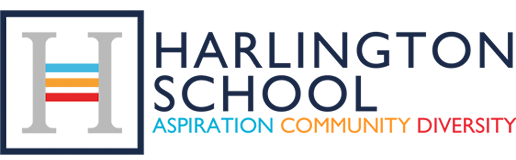If parents have any concerns about their child, they should always contact the school. In the first instance parents should meet with either the appropriate Head of Year, or for more general matters, the child’s Form Teacher. If parents feel that the situation is serious or urgent, they should arrange to see the Head of House – the relevant Deputy Headteacher. The Headteacher/Associate Headteacher will meet with parents, but would normally expect the Deputy Headteachers, to try to resolve matters before they are escalated to them.
Please note that all staff have teaching timetables, and it is not always possible to speak to someone if you arrive unannounced at the school. We would therefore ask that you make an appointment to see a member of staff so that they can arrange a time when they are not teaching to meet with you. We also ask you to note the points made in this Handbook with respect to email communications.
The school will work hard to meet the needs and answer concerns of parents. If however, once you have spoken to the Headteacher, you still feel as if the issue is not resolved you may complain in writing to the Governing Body. If you still feel that the matter has not been resolved satisfactorily, the Governing Body will establish a panel to hear the complaint. You are entitled to attend the hearing and to bring someone with you, if you wish.
If we have any concerns about your child, we will contact you at the earliest opportunity to arrange a convenient time to discuss the situation with you.